|
These
soundscripts are created specifically for Links
2000.
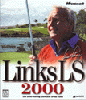
Choose
the desired soundscript from the menu and
follow the instructions below.
INSTALLATIONS
INSTRUCTIONS:
-
Download
the zip file for the script you want.
-
Unzip
or decompress the soundscript (.ssf) file into
your MAIN
Links 2001 folder on your hard
drive.
-
To
play the soundscript during a game, start
Links and click on the "OPTIONS"
button at the bottom of the screen. On the
next screen click on the "SOUND"
button. In the screen that pops up, click on
the arrow under "Soundscript For Normal
Play" and choose the script you
want to switch to from the options that pop
up. Click the OK button and in the next game
you play will hear your new script.
|